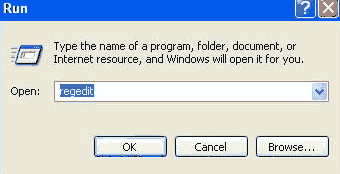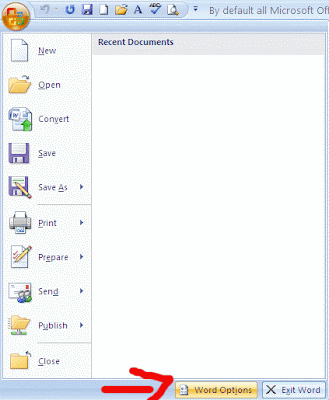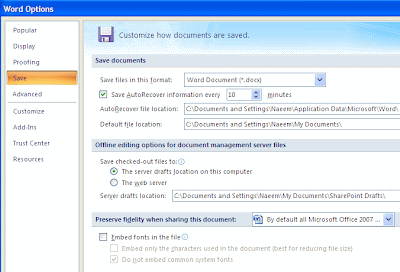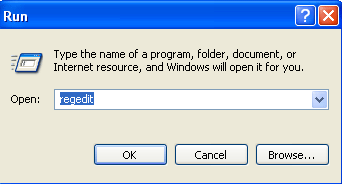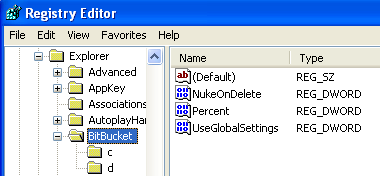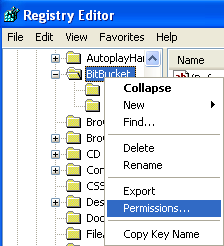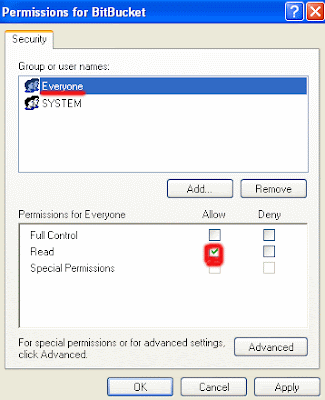"Ninety percent of people who die by suicide suffer from a treatable psychiatric disorder, most often depression," says Paula Clayton, MD, medical director for the American Foundation for Suicide Prevention. Here's how to recognize the symptoms of serious depression - either in yourself or in someone you know - before it's too late.
In Yourself
Something feels wrong: You're less happy, less motivated, and less you than you used to be.
High anxiety: You are constantly stressed, wake up frequently during the night, and feel worse in the morning. This goes on for weeks or months at a time.
Sleep problems: Nearly everyone has trouble sleeping at some point. But if you used to snooze well and now you can't get through the night or conversely, if you sleep all day and can't drag yourself out of bed, it could be depression, especially if you have some other symptoms as well.
Apathy: You have lost interest in things you used to love, like food, fashion, or sex.
Suicidal obsession: You are preoccupied with death or suicide stories or contemplate, in detail, how you'd kill yourself.
How To Get Help
- Tell someone immediately - a parent, a friend, anyone you trust.
- Contact your doctor, who can refer you to a psychiatrist.
- If you're in college, try the campus health center or counseling service.
- Or, call the Suicide Prevention Hotline in the Philippines - the Crisis Line is free and confidentiality is guaranteed - at (02)893-7606 and 893-7603.
In Someone Else
You notice some of the symptoms listed above; also keep an ey out for sign like these.
Booze and drug binges: Your two-beer-a-week pal is suddenly downing a bottle of wine a night.
Slobbiness: A decline in grooming - such as looking like she hasn't seen a hair brush in weeks - is a danger sign.
Resignation: Comments like "Why bother living?" or "Nobody cares about me" or "There's no point in going to work. My life is crap!" can be cries for help.
Absences: Repeatedly not showing up to work or class, or signals like dropping off the social scene can be cause for alarm.
Hypotheticals: It's one thing to talk about suicide in the abstract. But, mentioning a specific suicidal plan - "I'd take five sleeping pills and jump off a bridge or a building" - is a huge red flag.
How to Get Help
-Tell your friend you're worried about her. If she does admit to having suicidal feelings...
- ... take her to the ER if suicide seems immenent.
- If it's not urgent, help her make an appointment with a doctor, a couselor or therapist.
- If she refuses, call her family or a suicide- prevention hotline.
Source: Cosmopolitan Magazine, April 2009
Read more...
 Take the egg white of a single egg and one tablespoon of lemon juice. Beat the egg white and mix the lemon juice into it. Apply to your hair and leave to sit for an hour before shampooing and rinsing your hair.
Take the egg white of a single egg and one tablespoon of lemon juice. Beat the egg white and mix the lemon juice into it. Apply to your hair and leave to sit for an hour before shampooing and rinsing your hair.

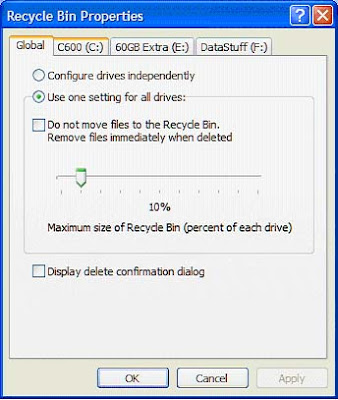
 Having a wireless network printer has several benefits. There is the obvious benefit of not needing wires to connect to the printer. While it is possible to share a printer via a network connection, having a wireless printer connection adds flexibility to the network. In a traditional computer sharing the printer, the host computer for the printer would need to be turned on in order to use the printer. You do not have this restriction with a wireless network printer
Having a wireless network printer has several benefits. There is the obvious benefit of not needing wires to connect to the printer. While it is possible to share a printer via a network connection, having a wireless printer connection adds flexibility to the network. In a traditional computer sharing the printer, the host computer for the printer would need to be turned on in order to use the printer. You do not have this restriction with a wireless network printer