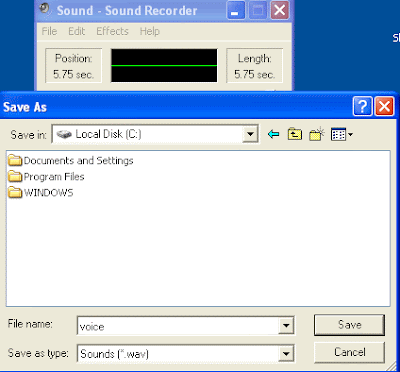22 July 2009
21 July 2009
How to Configure Two Linksys Wireless Routers on One Network?
at Tuesday, July 21, 2009 1 comments
Labels: Networking
15 July 2009
Google Chrome OS is Coming!

Google Chrome OS is an open source, lightweight operating system that will initially be targeted at netbooks. Later this year they will open-source its code, and netbooks running Google Chrome OS will be available for consumers in the second half of 2010. Because they are already talking to partners about the project, and they will soon be working with the open source community, they wanted to share their vision now so everyone understands what they are trying to achieve.
Speed, simplicity and security are the key aspects of Google Chrome OS. They’re designing the OS to be fast and lightweight, to start up and get you onto the web in a few seconds. The user interface is minimal to stay out of your way, and most of the user experience takes place on the web. And as they did for the Google Chrome browser, they are going back to the basics and completely redesigning the underlying security architecture of the OS so that users don’t have to deal with viruses, malware and security updates. It should just work.
at Wednesday, July 15, 2009 0 comments
Labels: Operating Systems
14 July 2009
Google Chrome: a new web browser for Windows
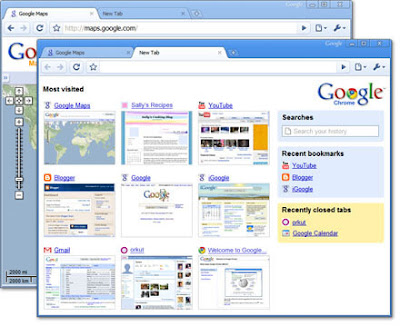 Read more...
Read more...
at Tuesday, July 14, 2009 0 comments
Labels: Internet Browser
13 July 2009
Set Explorer Multiple Homepages
Follow the given steps to set multiple home pages in Internet Explorer.
* First open the Internet Explorer 7 and go to the option Tools then click on Internet Options.
* Select the General tab, here you will get option "To create home page tabs, type each address on its own line" and type the URL in the Home page section.
* Type one URL in one line then press Enter to type another URL. Press Ok to finish.
at Monday, July 13, 2009 0 comments
Labels: Computer Tips
10 July 2009
Half of Americans Use Vibrators, Study Claims
The survey was funded, however, by Church and Dwight Co. Inc., maker of Trojan brand sexual health products. It finds it's not just women taking advantage of the battery-operated tickle toy. Forty-five percent of men said they'd employed a vibrator, with most heterosexual men doing so during foreplay or intercourse with a female partner. About 17 percent of men said they used a vibrator for solo masturbation.
And while vibrators are often hidden in sock drawers or beneath the bed, the study results suggest their use is a sign of a positive and healthy sex life. In fact, female vibrator users were significantly more likely to have had a gynecological exam during the past year and to have performed genital self-examination during the previous month.
Women who used vibrators also reported better sex, including higher sexual desire and arousal, as well as orgasm. However, there was no significant difference in general sexual satisfaction between female vibrator users and non-users.
"The study about women's vibrator use affirms what many doctors and therapists have known for decades — that vibrator use is common, it's linked to positive sexual function such as desire and ease of orgasm, and it's rarely associated with any side effects," said study researcher Debby Herbenick, associate director of Indiana University's Center for Sexual Health Promotion.
The new results are based on two studies, one surveying more than 2,000 women and the other more than 1,000 men (ages 18 to 60), both of which are published this week in the Journal of Sexual Medicine.
- More than 50 percent of women participants had used a vibrator, with nearly one in four having done so in the past month.
- More than 70 percent of women reported having never experienced any side effects associated with vibrator use. (Those side effects that were reported were typically rare and of a short duration, including mild genital numbness, irritation, or inflammation.)
- About 45 percent of men, both gay and heterosexual, reported incorporating a vibrator into sexual activities.
- Of men who have used vibrators, 10 percent had done so in the past month, about 14 percent in the past year and about 21 percent more than one year ago.
- Men who reported having used vibrators, particularly those with more recent use, were more likely to report participation in sexual health promoting behaviors, such as testicular self-exam.
- Men who had used vibrators recently also scored themselves higher on four of the five factors used to measure sexual function (erectile function, intercourse satisfaction, orgasmic function and sexual desire).
Source: LiveScience
at Friday, July 10, 2009 1 comments
Labels: Health
How to insert YouTube movies into PowerPoint slides?
Follow the given steps to add YouTube movies into PowerPoint slides:
First of all download the YouTube.com movies and then save on your computer hard drive. Mostly movies are available in flash video file format on YouTube site. You can convert also the downloaded movies from YouTube into any common format, for example, windows media video file (wmv), windows video file (avi) and movie file (mpeg).First of all open the presentation in which you want to insert movie file.
Now click on "Movies and Sounds" option from the Insert" menu and choose the option "Movie from File".
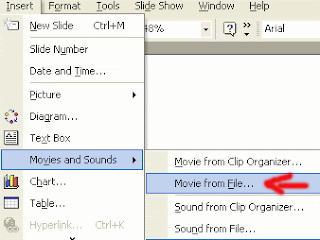
Now select your movie that you want to insert into slide and click on Ok button.
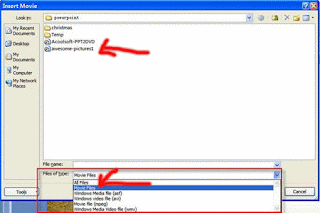 Here now you are asked "Do you want your movie to play automatically in the slide show? If not, it will play when you click it."
Here now you are asked "Do you want your movie to play automatically in the slide show? If not, it will play when you click it."at Friday, July 10, 2009 0 comments
Labels: Computer Tips
Papaya Juice: Cure for Dengue
 You may have heard this elsewhere but if not I am glad to inform you that papaya juice is a natural cure for dengue fever. As dengue fever is rampant now, I think it's good to share this with all.
You may have heard this elsewhere but if not I am glad to inform you that papaya juice is a natural cure for dengue fever. As dengue fever is rampant now, I think it's good to share this with all.It's believed one's body would be overheated when one is down with dengue and that also caused the patient to have fever papaya juice has cooling effect. Thus, it helps to reduce the level of heat in one's body, thus the fever will go away. It's also good when one is having sore throat or suffering from heat.
Get raw papaya leaves, 2pcs just cleaned and pound and squeeze with filter cloth. You will only get one tablespoon per leaf. So two tablespoon per serving once a day. Do not boil or cook or rinse with hot water, it will loose its strength. Only the leafy part and no stem or sap. It is very bitter and you have to swallow it like "Won Low Kat". But it works.
at Friday, July 10, 2009 0 comments
Labels: Health
Mosquito trap (Dengue prevention)

It's just a mix of water, brown sugar and yeast.
1. Cut a plastic bottle in half, keep both parts. Can be Coca Cola / Pepsi bottle.
2. Take the lower portion of the bottle. Dissolve the brown sugar in hot water. Let it cool down to ~70 degF. 3. Add the yeast. Carbon dioxide will form (This will attract the mosquitos)
4. Cover the bottle with a dark wrap and place the top portion upside down like a funnel. Place it in a corner in your house.
5. In 2 weeks you will be surprised by the number of mosquitos killed.
at Friday, July 10, 2009 0 comments
Labels: Health
09 July 2009
How to back up your Yahoo!, MSN, ICQ Messengers?
But interesting thing is that you can backup copy of your text message, audio, video conversation and your messenger's contact list, to be able to recover your contacts after a computer crash, a virus or system re-installation. Backing up your messenger data can be quite a challenging task. But the important thing to remember when you install your messengers is that always install it on other drive than system drive like on D:\ or E:\ drive, because most messengers usually keep its data either under the folder they are installed in or under one of the user profile folder subfolders. Typically, your computer will offer you path like this.
C:\Program Files\
C:\Documents and Settings\User Name\
But you change your messengers installation pate like
D:\messenger\...
at Thursday, July 09, 2009 2 comments
Labels: Computer Tips
08 July 2009
Speed up your Broadband internet connection
Follow the given steps to configure bandwidth limit:
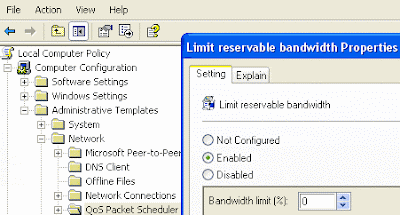
* Under "Local Computer Policy" expand the "administrative templates".
* Here in right side window expand the "Network" then highlight the "QoS Packet Scheduler"
* Now again in right side window, double click on "limit reservable bandwidth".
* Under the "Limit reservable bandwidth properties" dialog box check "enabled"™ then change the "Bandwidth limit %" to zero.
* Now close the Group Policy editor and restart your compute, after any changes to go into effect. Read more...
at Wednesday, July 08, 2009 1 comments
Labels: Computer Tips
How to convert word files into PDF?
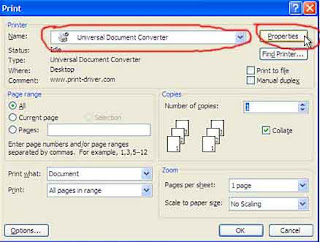 Benefits of .PDF
Benefits of .PDFPDF files are platforms independent, for example if you are creating your resume in Microsoft windows, and you obviously wants that your resume look the same on all platforms, whether computer has Mac, Linux and Microsoft windows. PDF is the great way to send your important documents to others in same and secure ways.
PDF can not be modified in text or formatting in new style without your permission. Internet users prefer the .pdf format because they can download it easily in Adobe Reader.
Follow the given steps to convert word file into PDF.
* First download the “Universal Converter Software” and install onto your computer.
* Now open any word document and press the File and then click on Print option to open printer dialog box.
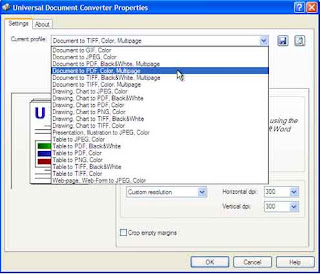 * Here select the “Universal Document Converter” from the printer list and press Properties button to select the “Document to PDF, Color, and Multipage” profile.
* Here select the “Universal Document Converter” from the printer list and press Properties button to select the “Document to PDF, Color, and Multipage” profile.at Wednesday, July 08, 2009 0 comments
Labels: Computer Tips
06 July 2009
Top 10 Causes Your Computer Slows
2. Spyware
Malicious programs that stealthily embed themselves into your Windows Registry and core file system are the number two most common cause of a slow PC or poor PC performance.
These applications are usually installed without your knowledge or consent during the installation of a “free” application you’re trying out, or pushed out automatically in the background when you visit websites that engage in this practice without the user’s knowledge.
These spyware programs must be removed as soon as possible to return your PC to top running speed, and before they damage your file system.
3. Corrupted/Bloated Windows Registry
The Windows Registry is the master control center for your operating system and applications it runs. Corruption or overload registry issues can cause all sorts of pc performance problems, including poor application startup times, slow Windows start-up, extremely slow shut down, inability to resume from computer sleep and more.
Cleaning, compacting, and optimizing your Windows registry can go a long way to dramatically speeding up your computer’s performance, start-up and shutdown speed.
4. Badly Fragmented Hard Drive
The sixth most common reason for a slow PC is hard drive and file system fragmentation. Over time, your computer’s files can be scattered into bits and pieces located all over your hard drive. This is called fragmentation. Windows has a built in tool to help you with hard drive defragmentation:
* Open My Computer,* Right-click once on your C: Drive and go down to “Properties”* Select the “Tools” tab and choose the “Defragment Now” option and follow the step by step instructions.
5. Poor Security Software that is stealing system resources
Unfortunately, a large number of security software programs and suites out there demand a huge portion of your system resources and memory. This can lead to sluggish performance from the rest of your PC while your security software is constantly scanning and monitoring your computer for threats.
To see how much memory and system resources your security software is using, press and hold CTRL+ALT+DELETE and choose the task manager.
Once the task manager is open look at the “processes” section to see how much of your system resources are being used by your security apps.
6. Remnants of uninstalled programs
Uninstalling an application either via the control panel or the application’s start menu folder has been known to leave behind remnants of the uninstalled program. These remnants can slow down your computer while Windows tries to figure out what to do with them. Additionally, residue of old program stays behind in your system registry, clogging up your PC’s core.
7. Pagefile
The Windows page file is a temporary area of memory that your computer uses to move files around while it processes functions. Basically, it’s a buffer that your computer uses for wiggle room. If your Pagefile is too small, your operating system won’t have enough room to move and you could end up with poor performance and error messages.
To increase the size of your Pagefile:
* Right-click on “My Computer” and go down to “Properties”* Click the “Advanced” tab* Click “Settings” under the “Performance” section* Click the “Advanced” button* Click “Change” under “Virtual Memory”
8. Hard Drive getting full and too many internet temp and windows temp files
If your hard drive has less than 10% free space, you will experience a dramatic slowdown in the performance of your PC. To improve this, free up some space by removing old documents you no longer use or programs that are no longer needed.
9. Virus
Closely related to Spyware, viruses can wreak havoc on your system’s performance and severely limit your PC’s ability to do what you ask it to.
Typically, viruses get onto your computer via infected email or instant messages, although they can also be installed via applications or files that you download from file-sharing networks and other non-trusted web sites.
10. Hardware Problems
The fourth most common cause of a slow or freezing computer is gradually dying internal hardware components. These can often show up in the form of slow boot and shut down, as well as poor program launches riddled with errors.
Source: PC Tips Box
at Monday, July 06, 2009 1 comments
Labels: Computer Tips
Windows Repair Installation
First boot your computer using bootable windows XP, CD. To boot from CD, first change the booting order setting in your system BIOS.
When first blue screen will appear, do not choose any option here; simply press the Enter button to go for next option.
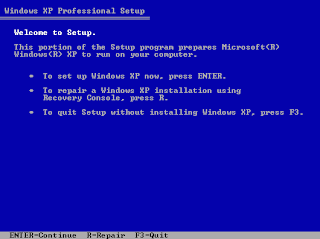 Next you will get "Windows License agreement" page, simply press F8 button to accept this agreement.
Next you will get "Windows License agreement" page, simply press F8 button to accept this agreement.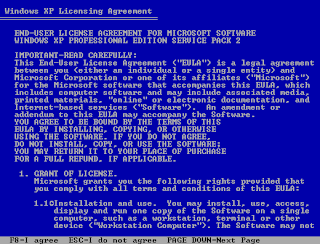 Now in second blue screen press the R on your keyboard to repair the windows XP installation. This recovery function repaired the all-missing windows features.
Now in second blue screen press the R on your keyboard to repair the windows XP installation. This recovery function repaired the all-missing windows features.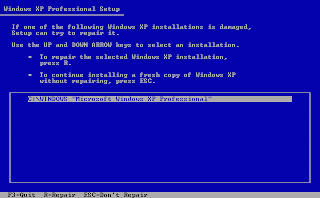
In half an hour windows will complete all recovery process. This recovery process will not disturb your Desktop and My Document data. Maybe some windows setting will change after the process has been completed.
at Monday, July 06, 2009 0 comments
Labels: Computer Tips
05 July 2009
New Site for Filipino Wii Users
FROM PinoyPSX to PinoyXbox, now comes a new forum site that is hoping to tap into Filipino lovers of the new Nintendo Wii, simply called PinoyWii (http://www.pinoywii.com/).
Incidentally, the forum owner, Christian De Vera, is residing in the US. He started the forum, which is actually a blog, in the hopes of getting Filipino Wii owners to connect to Wii channels, the Wii’s main interface and serves as an Internet browser if connected online.
However, the KissNewMedia site is almost completely empty of other sections and so far does not even have a link to PinoyWii.com. On the other hand, De Vera said he is working on a gallery to collect console numbers and Filipino-made “Miis” or virtual avatars for online gaming. So far, there are a few Miis of Filipino Wii owners and even a Mii of President Gloria Macapagal-Arroyo can be viewed from the site. He said he hopes to finish the site’s architecture and get contributors. With these, he hopes to better entice Filipino Wii users to log in.
De Vera said that the Internet has brought a lot of awareness about the global online video game community to Filipinos. Consequently, he hopes that video games would also be considered spectator sports in the Philippines, though it could take a while. “I would also like to see a 100-percent original game developed in the Philippines hit it big time,” De Vera also said.
Most surprising, though, is that De Vera claims he is not a hard core gamer and said he plays less than five hours a day. The Wii is the only game console that he currently owns though his reason for owning it is largely due to the Wii’s motion sensitive “Wii-mote” controller.
“My last console was a PS1. I got turned off by the complexity and stress some games can give you. I have an outside life and use games to relive stress. They shouldn't add to it…. The Wii has made video games fun again for me,” De Vera said.
at Sunday, July 05, 2009 0 comments
Labels: Technology
How to detect viruses in a computer using multiple antivirus engines?
VirusTotal is a free service that facilitates you for quick scan to detect viruses, malware, worms and trojans. VirusTotal will analyze your system files using multiple antivirus engines. VirusTotal is not a proper substitute of installed antivirus program, because this service works only when you will be connected to internet.
Now open the VirusTotal site to start scan process.
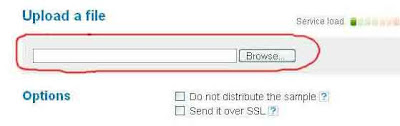
Now under the "Upload the file" section, click on browse button to select the virus affected file and press "Send File" button.
Here VirusTotal will takes some time to upload file (depends upon the file size and internet speed).
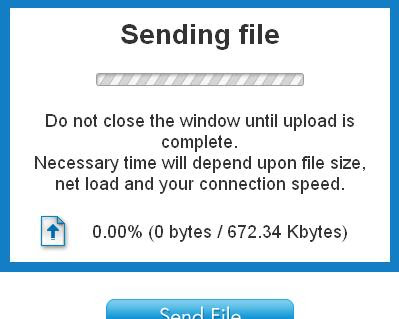
Now scanning process will be started to scan affected file.
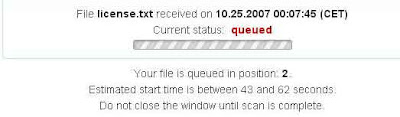
It will again takes some time to scan affected file using latest antivirus version and gives you detailed results from each antivirus engine with statistics.
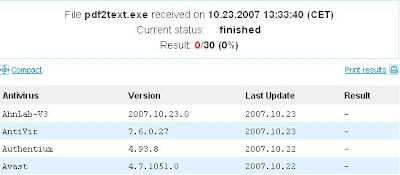 Read more...
Read more...
at Sunday, July 05, 2009 1 comments
Labels: Computer Tips
02 July 2009
Stick Figure Fighting
Since after I attended an Animation Training, I got interested with stick figures already. Below is a video of stick figure fighting.
at Thursday, July 02, 2009 1 comments
Labels: Animation, Stick Figure
01 July 2009
How to send a voice mail to your friend using Windows XP?
Follow the given steps to record your voice in windows XP:
To use this feature, you will need to be logged into your computer with administrative rights.
To start recording process, first make sure you have attached a microphone to your computer.
First click on Start button> All programs> Accessories> click Entertainment and then click on Sound Recorder option.
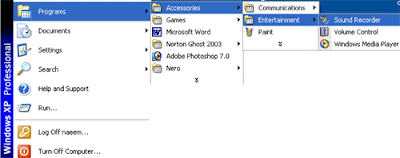
Now a small "Sound - Sound Recorder" will appear, go to File menu and click on New to start a new file for recording.
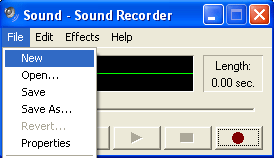 Click on Record button to start recording process and start talking then click on Stop button to stop the recording.
Click on Record button to start recording process and start talking then click on Stop button to stop the recording.at Wednesday, July 01, 2009 0 comments
Labels: Computer Tips